深入Atlas系列:客户端网络访问基础结构(下) - WebRequestExecutor和XMLHttpExecutor
2006-10-29 05:10 by 老赵, 3420 visitsWebRequestExecutor
在ASP.NET AJAX客户端脚本中,Sys.Net.WebRequestExecutor是一个抽象类,它有以下成员:
- webRequest只读属性:这个属性已经在Sys.Net.WebRequestExecutor得到定义,一般不用去关心它。
- started只读属性:抽象属性,表明该Executor是否已经开始执行了(或执行过了)。
- responseAvailable只读属性:抽象属性,表明该Executor是否已经得到response了。
- timeOut只读属性:抽象属性,表明该Executor是否已经超时。
- aborted只读属性:抽象属性,表明该Executor是否已经被取消。
- responseData只读属性:抽象属性,返回字符串形式的response内容。
- statusCode只读属性:抽象属性,返回请求结果的状态代码。
- statusText只读属性:抽象属性,返回字符串形式表示的请求结果状态。
- xml只读属性:抽象属性,返回xml形式的response内容。
- object只读属性:这个属性已经在Sys.Net.WebRequestExecutor得到定义,用于返回一个表请求明结果的对象。
- executeRequest方法:抽象方法,用于执行当前的请求。
- abort方法:抽象方法,用于取消当前的请求。
- getResponseHeader方法:抽象方法,通过指定的name,从请求结果的Header中获得对应的值。
- getAllResponseHeaders方法:抽象方法,返回字符串形式表示的所有的Header信息。
WebRequestExecutor很简单,接下来我们从ASP.NET AJAX中的默认实现来自己看一下具体的实现方式。
XMLHttpExecutor
大部分的属性与方法的意义实在不大。我们就来看几个关键方法的实现吧,它们会涉及到WebRequestExecutor的状态,即使我们的实现不同,这些状态一般来说还是保持统一的。
1、构造函数
构造函数的作用其实只是初始化所有的状态,它们分别是:
- responseAvailable属性设为false
- timedOut属性设为false
- aborted属性设为false
- started属性设为false
2、executeRequest方法
调用这个方法就会构造一个XMLHttpRequest对象,并发起一个请求。代码如下:
1 function Sys$Net$XMLHttpExecutor$executeRequest() {
2 if (arguments.length !== 0) throw Error.parameterCount();
3
4 // 通过get_webRequest方法获得当前的WebRequest,
5 // 这个是Sys.Net.WebRequestExecutor的方法。
6 this._webRequest = this.get_webRequest();
7
8 // 如果已经开始过了,那么抛出异常
9 if (this._started) {
10 throw Error.invalidOperation(String.format(Sys.Res.cannotCallOnceStarted, 'executeRequest'));
11 }
12
13 // 如果没有指定WebRequest,也会抛出异常。
14 if (this._webRequest === null) {
15 throw Error.invalidOperation(Sys.Res.nullWebRequest);
16 }
17
18 // 构造XMLHttpRequest对象并设定各项值
19 var body = this._webRequest.get_body();
20 var headers = this._webRequest.get_headers();
21 this._xmlHttpRequest = new XMLHttpRequest();
22 this._xmlHttpRequest.onreadystatechange = this._onReadyStateChange;
23 var verb = this._webRequest.get_httpVerb();
24 this._xmlHttpRequest.open(verb, this._webRequest.getResolvedUrl(), true );
25
26 // 添加header
27 if (headers) {
28 for (var header in headers) {
29 var val = headers[header];
30 if (typeof(val) !== "function")
31 this._xmlHttpRequest.setRequestHeader(header, val);
32 }
33 }
34
35 // 如果使用POST方法
36 if (verb.toLowerCase() === "post") {
37 // 则需要设置Content-Type
38 if ((headers === null) || !headers['Content-Type']) {
39 this._xmlHttpRequest.setRequestHeader('Content-Type', 'application/x-www-form-urlencoded');
40 }
41 if (!body) {
42 body = "";
43 }
44 }
45
46 // 如果指定了timeout时间
47 var timeout = this._webRequest.get_timeout();
48 if (timeout > 0) {
49 // 则取消
50 this._timer = window.setTimeout(Function.createDelegate(this, this._onTimeout), timeout);
51 }
52
53 this._xmlHttpRequest.send(body);
54 // 表明已经开始了
55 this._started = true;
56 }
可以发现,在这个方法被调用之后,started属性被设为了true,以此避免同一个Executor被执行两次。
3、_onReadyStateChange方法
这个方法是XMLHttpRequest对象的onreadystatechange回调函数。代码如下:
1 this._onReadyStateChange = function () {
2 // 当xmlHttpRequest执行完毕后
3 if (_this._xmlHttpRequest.readyState === 4 ) {
4
5 // 清除timeout定时器
6 _this._clearTimer();
7
8 // 将responseAvailable属性设为true
9 _this._responseAvailable = true;
10
11 // 触发WebRequestManager的completedRequest事件和WebRequest的completed事件
12 _this._webRequest.completed(Sys.EventArgs.Empty);
13
14 // 释放XMLHttpRequest对象
15 if (_this._xmlHttpRequest != null) {
16 _this._xmlHttpRequest.onreadystatechange = Function.emptyMethod;
17 _this._xmlHttpRequest = null;
18 }
19 }
20 }
在这个方法里,只会判断XMLHttpRequest对象的readyState的值,等于4则表示收到了回复,已经执行完毕了,然后进入其他逻辑。这个和“标准”的AJAX逻辑似乎有些不同,这是因为在ASP.NET AJAX中的WebRequestExecutor中,会将判断response结果的逻辑交由其它代码完成。在Executor中只需表示“Complete”即可,其余的,都交给别人去吧。
在这个方法中,responseAvailable被设为了true,表示已经得到了Response——其实在ASP.NET AJAX这部分模型中,这个Response对象就是当前的WebRequestExectuor自身。
4、_onTimeout方法
timeout触发器会调用这个方法。代码如下:
1 this._onTimeout = function this$_onTimeout() {
2 // 可能在timeout触发时已经获得结果了,
3 // 排出这种状况
4 if (!_this._responseAvailable) {
5 // 清除timeout触发器
6 _this._clearTimer();
7 // timeout设为true
8 _this._timedOut = true;
9 // 取消XMLHttpRequest所用的回调函数
10 _this._xmlHttpRequest.onreadystatechange = Function.emptyMethod;
11 // 取消XMLHttpRequest对象的操作
12 _this._xmlHttpRequest.abort();
13 // 触发WebRequest的completed事件
14 _this._webRequest.completed(Sys.EventArgs.Empty);
15 // 释放XMLHttpRequest对象
16 _this._xmlHttpRequest = null;
17 }
18 }
当一个请求超时的时候,需要调用XMLHttpRequest.abort方法来取消这个请求。同时,timeout属性被设为了true。
5、abort方法
这个方法负责取消一个请求。代码如下:
1 function Sys$Net$XMLHttpExecutor$abort() {
2 if (arguments.length !== 0) throw Error.parameterCount();
3
4 // 如果还没有开始,则抛出异常
5 if (!this._started) {
6 throw Error.invalidOperation(Sys.Res.cannotAbortBeforeStart);
7 }
8
9 // 如果已经被取消了或者已经超时了,则返回
10 if (this._aborted || this._responseAvailable || this._timedOut)
11 return;
12
13 // 将abort属性设为true
14 this._aborted = true;
15
16 // 清除超时触发器
17 this._clearTimer();
18
19 // 保险起见,需要判断是否已经执行完毕了
20 if (this._xmlHttpRequest && !this._responseAvailable) {
21
22 this._xmlHttpRequest.onreadystatechange = Function.emptyMethod;
23 this._xmlHttpRequest.abort();
24
25 this._xmlHttpRequest = null;
26 var handler = this._webRequest._get_eventHandlerList().getHandler("completed");
27 if (handler) {
28 handler(this, Sys.EventArgs.Empty);
29 }
30 }
31 }
这个方法会调用XMLHttpRequest对象的abort方法来取消这个请求,并且将aborted属性设为true。
上面就是XMLHttpExecutor类的“分析”了,其实代码都非常简单(有时候我会想,难道我是为了系列文章内容的完整性才写这些吗?它们的质量有没有到一定的标准?它们有一定的存在价值吗?)。我们来思考一个问题,到底什么时候我们需要自定义一个Executor?我们需要满足一个什么样的功能?在实际应用中XMLHttpRequest的功能还不够吗?写一个IFrameExecutor?个人认为,一般来说,如果真的要对WebRequestExecutor进行扩展的话,估计也是在XMLHttpExecutor的基础上进行扩展了,我们可以依靠对于XMLHttpExecutor的继承或者封装附加一些新的功能,例如统一的身份验证和异常处理等等。在与这篇“分析”相对应的“示例”中,我将提供一个继承于XMLHttpExecutor的类,它能够将页面上所有请求的全部或部分信息输出在页面上,方便开发人员跟踪与调试。当然,这只是一个在开发过程中的应用。至于完整定义一个WebRequestExecutor……那么为客户端的单元测试定义一个WebRequestExecutor的mock对象吧。
感觉“深入Atlas系列”的文章有些难写了,有时候我也会忽然不知道应该写什么。希望大家对我的文章多提一些意见和建议。谢谢大家!




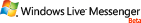
这篇文章……真感觉没有什么价值……